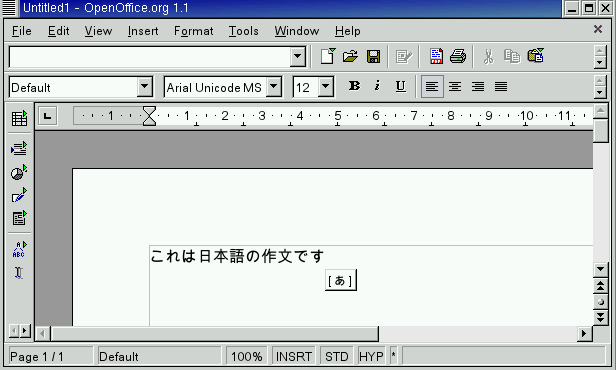
Introduction
Many people ask me about the availability of a Japanese word processor for Linux. Often these people are moving from a Windows environment where they have used JWP, JWPce or NJStar, and are looking for something similar.
There were a few attempts to get the old JWP ported to Linux, but nothing got far enough to make it worthwhile. As far as I know, there has been no such attempt for NJStar (I guess Hongbo Ni, NJStar's author, has never been interested.) JWpce, JWP's successor, can be run using WINE I am told (WINE = WINdows Emulation.)
OpenOffice
To be frank, I wouldn't bother with any of the above, as the most recent edition of OpenOffice.org (1.1) handles Japanese most satisfactorily. I found it absurdly simple to get Japanese working with it.
As well as being a word processor compatible with Microsoft Word, it provides a spreadsheet, HTML editor, etc. etc. Moreover it can produce PDF files.
The steps getting Japanese working with it are:
This was in the "Command:" line in the OpenOffice applet, since I use the Gnome Sawfish window manager. Here is a screenshot of the launcher Properties. Note the first two parts of that launch are setting up environment variables that tell OpenOffice it is going to use Japanese. I don't have these set all the time, as there are applications where I'd prefer not to have Japanese menus.
I also needed to have kinput2 running in "xim" mode (OpenOffice, like other modern applications, uses the xim protocol to talk to input methods), which means that it had to be invoked as:
kinput2/Canna
As mentioned above, I use the kinput2 Japanese input method coupled with the Canna conversion engine. Why? Well that was the default with my RedHat 7.x systems, so I stuck with it. I had previously used the wnn conversion engine, but really they are much the same. Below is an example of a simple Japanese sentence keyed into OpenOffice. The button with the [あ] signals that kinput2 is turned on and operating in its normal romaji->kana->kanji mode.
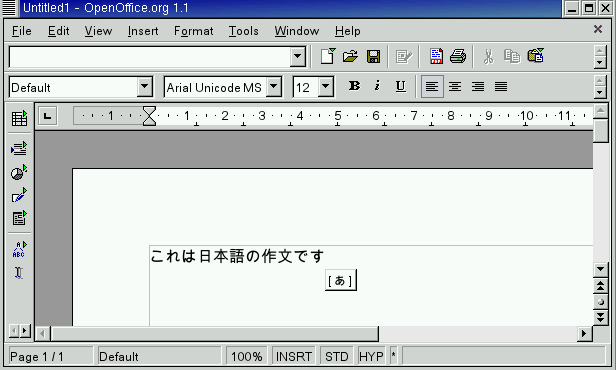
Keying that sentence was simple, I just:
You toggle kinput2 on/off using Shift-Space, or whatever is set by your configuration. (Some people prefer Ctrl-backslash.)
That in a nutshell is the simplest way to use kinput2/Canna. It has many options, and it takes a little while to read the instructions and become familiar with its operation. To see a good overview of the complete operating instructions I recommend Dr Mike Fabian's kinput2 and Canna instruction pages, (part of Mike's 中日韓 (CJK) Support in SuSE Linux pages.) What he has written is equally applicable to most Linux distributions.
Conclusion
So there it is; a free fully-functional Japanese WP for Linux. It has worked well for me. Please let me know if there are comments or additional information you think should be included on this page.
Abiword
Another possibility is AbiWord. According to Mike Fabian's page, AbiWord does a great job with Linux. I haven't been able to try it, because I can't find a version that I can test with my current Linux (RH 7.3).
The AbiWord home page is worth a visit.
A Commercial WP?
Oh, you want to buy one? It's possible.
One you can consider is StarOffice. It is really the enhanced commercial version of OpenOffice, and comes with extra support, fonts, etc. See the Sun StarOffice site, and also an interesting comparison between the two.
The Ichitaro word-processor, which is popular in Japan, is now available for Linux (the popular ATOK8 input method from the same company is also available for Linux.) OMRONsoft has a word-processor called dp/NOTE, and Hancom Linux, a Korean company, has an office suite supporting Japanese. I don't know any pricing, availability or performance details of these systems. I suspect there is little if any English documentation.
Jim Breen
November 2003