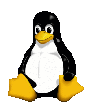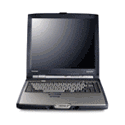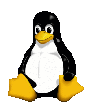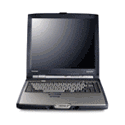Installing Linux (RH6.2) on a Toshiba Satellite 2800
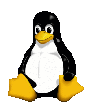
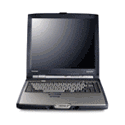

Stop Press!
In March 2002 I did a fresh Linux installation, this time RH 7.2. It was
much smoother than the RH6.2 installation described on this page. You
can read the
story.
Introduction
This is going to be a sort-of log of the process/efforts associated
with installing Linux on my new Toshiba 2800 notebook.
Click
HERE
if you want to skip over the anecdotes and go to the summary of the
steps it took.
I have been a
Linux user for nearly 7 years, since we first got a 486 at home in
1994, and on its 420Mb disk we put DOS/Win3.1 in one 190Mb partition
and Slackware in the rest of the space. At that stage I had no clue
about installing Linux - I was mainly a Unix/Ultrix user, so a
colleague installed it for me.
Over the years I saw more of Linux. In 1996 the HDD on the 486 died
in distressing circumstances as the backups were not that
comprehensive. I put in a 1.6Gb disk, and this time moved to Win 95
and a later version of Slackware. About 18mo. later that disk began to
shed sectors, but by this time I had a Zip drive backing things up,
and was able to rebuild on a 2.6Gb disk, this time installing
Turbolinux. In fact I practically never used that Turbolinux, as
around the same time (May 1998) I got a Mitac/Synnex Pentium 200MHz
notebook with a 2Gb disk, which I split equally between Win 95 and
Redhat5.0. It has served me fairly well over the last 3 years, and
has been lugged around the world and used in France, the UK and
Japan. In 1999 I upgraded to RH5.2, which practically overflowed the
system partition. I also added a 2nd disk drive, this time 4Gb,
taking out one of the spare slots, so I could never have more than
one of the battery/floppy drive/CDROM/power-supply in-board at a time
(you can run on power-supply alone, and it could be external or
internal.)
By early 2001, although the Mitac's power and disk space was still
ample, my inability to install a later OS (without a gruesome backup,
repartition, etc., and being off the air for days), combined with a
worrying amount of chattering noise from at least one of the fans,
led me to bite the bullet and get a new system. Hence this story.
The System
As one of the problems with Linux on the Mitac had been the lack of
drivers for some of its components, I resolved to get a brand-name
system in the hope that I would not be an orphan when it came to
seeking help as I doubtless would do. That sort-of led me to Toshiba,
as a very major player in the market, and as I was in Japan, and
hence the others such as Compaq, etc. were not around as much. The
system I bought is a "Satellite 2800DVD(OS280Z-000HP)". It is an
all-in-one notebook with a 700MHz processor,128Mb RAM, 20Gb HDD,
DVD/CDROM, modem/Ethernet, 14.1" screen. In other words a fairly
grunty beast. It came with Win98ME installed and a recovery CDROM.
The CD is bootable.
The Linux Version
After considerable thought and listening to the proponents of Debian,
SuSe, etc. I decided to stay with Redhat. It was the devil I knew,
and I really had no grounds for complaint. In 3 years I had never had
a kernel panic, and the only time I'd had to pull the plug was when I
foolishly tried to install VMWare. I had been impressed by most of
the 5.0 to 5.2 upgrade. In particular I knew my way round its
configuration, and didn't want to have to learn another supplier's
funny little ways.
From observation I'd concluded that the n.0 releases from Redhat
tended to be followed swiftly by n.1 and n.2, and therefore decided
to go with 6.2 rather than 7.0 which was also available. An upgrade
to 7.2 could always happen later.
So the same day I bought the notebook (at Laox in Akihabara), I
bought an "English" version of RH6.2 at T-Zone a few metres away.
The Support Team
The main support team in the early days were:
- people who had done it before. By the grace of the
Linux on Laptops
page, I tracked down the pages of:
who had installed on this type of notebook before, and who had put up
WWW pages describing the process. Frankly without their help via
those pages, I'd have had a lot more trouble. In fact, none of them
had used Redhat, but that did not stop their experience being
invaluable to me.
- the good folk on the TLUG (Tokyo Linux Users' Group) mailing
list. I bombarded them with questions, and they came up a lot of
advice in the typical Linux fashion, i.e. a good deal of it was
contradictory, so there would be a robust discussion.
The Installation
Day 1
- Carry the Notebook in its box, plus a few other bags back from
Akihabara via train and bus to my apartment in Arakawa-ku just to the
north of central Tokyo. I was a bachelor at the time, my wife having
returned to Australia for the school term, so I could unpack all over
the place. Set up the system, suffered the usual antics of Windows
"completing" its installation. Read the limited Microsoft and Toshiba
documentation on how to reinstall after repartitioning. Read the
not-exactly-detailed documentation that came with RH6.2 (it was the
"Standard" version, because that was all that was available). Looked
a little at the CDROM Users Manual using IE.
- set out to repartition the disk. I recall that with Win95B on the
Mitac I just did this using fdisk from an "MSDOS" window. Perhaps I
booted from floppy and did it there; I forget. Anyway this time Win98
would not let me, telling me disk was locked. OK, I thought, I'll do
from RH instead. Booted from the Linux CD, pressed Enter to do the
Graphics mode installation, answered the first few questions, and
then instead of having the nice GUI about partitions there was the
clunky old text-mode partition box, not matching the book at all, and
asking things in sys-admin-speak. I backed out and tried again. Same
result but this time noticed a message flashing past at the speed of
light about something not working/found/etc/. Seems as though the
notebook's video did not agree with RH6.2, so it was defaulting to
the text-mode installation. Fine, except the book provided by RH did
not cover it; only the GUI version. The text-mode installation
documentation was on the CD which was useless, as the only PC in the
house was part-way though a Linux installation.
- as the only vaguely useful advice in the book for the situation I
was in was the appendix about doing a partition-less installation, I
thought I would try that to see how it went, although I did not
intend to operate this way. That turned out to be a total flop. After
about 15 minutes of preparing the non-partition, it politely told me
that an exception had occurred, quoted a few lines of
incomprehensible diagnostics and shut down the installation. After
this had happened twice I concluded that RH and the Toshiba were not
getting along too well, so it was time to try something else.
- after starting up Win98 and browsing the full-sized users' manual
using IE, I decided to try out
fips
as a way of shrinking the single
20Gb partition. I had never used
fips
before, but with Windows only
using about 900Mb, felt it was pretty safe. I followed the advice in
the
fips
documentation, ran MS's defrag utility, made a boot floppy
(harder to do these days as the "format/s a:" has been taken away; you
have to make a Windows recovery disk, then delete the unwanted applications),
copied the programs onto the floppy, booted from it and ran
fips.
I asked it for as close as possible to 5Gb for the primary DOS
partition and 15Gb for the other, and it obliged nicely. I was able
to restart Win98 without any trouble, although it desperately wanted
to reformat the new "D:" drive that had appeared. From an MSDOS window I
ran fdisk and deleted the new partition and was then ready to get
serious.
- booted the Linux CD (yet again), this time used the text
installation, and when I got the partitioning dialogue told it to use
the new partition. I let it choose its own partitioning scheme so I
could see what it would do. It only set up a 72Mb swap partition
(seemed a bit small to me), and put everything else in the one
humongous partition, which most Sysadmins tell me is Bad Thing. I
may live to regret it, but it means my total real+swap is 200Mb (128
+ 72), whereas on my Mitac it was 160Mb (32 + 128), and I never ran
out of virtual memory.
As disk space is not a problem, I opted for a complete installation, which
preceeded quite quickly, and only took about 15 minutes. Once
that was completed, it was on to the installation of X.
- with the Mitac, I used a 3-button serial mouse, and was able to
avoid the horrible glide-pad. I knew this option was unavailable on
the Toshiba, as it has no serial port. As I want to use an external
keyboard in the PS/2 port, I decided to go for a USB mouse. Sadly, I
could not find a 3-button USB mouse at Akihabara; only some
"Linux-ready" PS/2 mice. So as an interim step I got a basic 2-button
USB mouse, thinking I could change over later.
Well nothing much went right with the X installation. The list of
drivers did not contain the S3 Savage IX that is used by the Toshiba,
nothing seemed to match with the screen, probing came up with nothing
useful, and to crown the effort, there was no support for a USB
mouse. Rats! By switching to the Toshiba on-board "AccuPoint" which
works as a PS/2 device, and cutting back XF86Config to a basic VGA I
got a crude clunky X window showing, but nothing that was useful. I
gave up for the night on X at that stage.
- before calling it a day I went ahead and used the installed Linux
a little in text mode. I shut it down and booted up twice. On the
second boot, a weird thing happened. After running Linuxconf it
arrived at the login prompt in virtual console 1 with no working
keyboard. Nothing I pressed made a difference. Power cycle and try
again - same result. Boot from the recovery floppy - same result. One
more try, this time pressing "I" during the initialization to make it
run interactively. This time it arrived at console 1 with a working
keyboard. Whew! Good time to quit for the day.
Day 2
Progress was better this day. I took the notebook in to my office at
Tokyo Gaidai and worked on it there.
- as the vanishing keyboard problem was still with me, first I glanced
through the WWW pages of the people who had installed
on this system before to see if they mentioned the problem. No-one
had, so I fired off a question TLUG mailing list. As it happened, the
problem was fixed before I got any useful responses on this.
- next I looked very carefully at the WWW pages to see if there was
anything useful about X. Karl mentioned the lack of support in the
standard XF86 for this chip-set, and pointed at a site dealing with
the Savage chip-set. That site had a ready-to-use binary for an XF86_SVGA
server
so I grabbed that. Karl also had some complex details on setting up the XF86Config,
so I read on hoping for something simpler. Suburban Kid mentioned
Toshiba's German site
on supporting Linux.
I looked at this site; it is a bit frustrating as the
English is, er, Teutonic in places, and it is obviously generated from
a database. Anyway, at the bottom of a long dialogue I found a
down-loadable XF86Config file for the Satellite 2800 allegedly ready-to-use.
I grabbed it and was ready to try it and the XF86_SVGA. I installed them
in /etc and /usr/X11/bin respectively, making sure to rename the
previous versions. I then tried "startx" and amazingly there was a complete
X11 screen, and in a second or two Gnome icons, etc. appeared. Everything
seemed fine. The only thing that seemed lacking was the capability to do
resolution changes with Ctr-Alt-minus, but that could wait another day.
- the next major task was to remove the keyboard loss. Back I went to the
WWW pages, and noticed that Karl mentioned that
gpm
had to be disabled or the system "would lockup". Using
linuxconf
(available now I had a working X), I changed
gpm
from automatic to manual and rebooted. Sure enough it came up OK this time, so
gpm
was the culprit, probably through an IRQ conflict.
- I had postponed looking at the Ethernet card, but now it was next to
be considered. Initially I had just set it to DHCP/BOOTP, however at
initialize time it had failed. Andreas had said it worked fine for him,
and as the ILCAA at Tokyo Gaidai usually runs out of DHCP IP addresses
early in the day, something that had upset RH5.2/dhcpd on my Mitac, I reset
the network configuration, using
linuxconf,
and made it a static IP address with pre-configured DNS, default route, domain,
etc., then rebooted. This time the good news was that the Ethernet
initialization sailed past with an [OK], but the bad news was that the
initialization then stalled at the PCMCIA stage, and hung there until I
power-cycled it.
- again an interactive initialization eventually got me past the hanging
PCMCIA stage. I couldn't move it an later in the setup, as it is at the end of
Level 3, so I used
linuxconf
again to change it to manual initialization. Finally I had a system
which would boot all the way through to X and had a working network
interface.
Thus endeth the second day.
Day 3
This day didn't see much action on the Toshiba as I was waiting for
a second network
connection in my office (it arrived late in the day), and I didn't
really have a fully working mouse yet (I simply couldn't get the Toshiba
buttons to emulate a middle button.)
- Andreas and Karl provided detailed instructions on how to get the sound
system working, something I had never succeeded with on the Mitac. Karl provided
a link to the ALAS site where a driver set which supports the Toshiba's
Yamaha sound card was available, and a link to
a page where a step-by-step driver configuration and installation was
described. I followed every step, and at the end, once I had used the
mixer from the Gnome panel to turn up the muted volumes, I could make
test sounds audible, and later at my apartment was able to play CDs.
- on Karl's advice, I downloaded, compiled and installed some
utilities for driving odd things in the Toshiba. As he suggested, I
installed a
cron
command to turn on the fan every 5 minutes. Apparently this fan is triggered
by a thermocouple signalling via BIOS, which of course doesn't work with
Linux. The fan is very quiet, but I could just hear it start up. Its
effect is noticeable, as the area at the base of the screen had been
getting warm and now it stays cool.
Day 4
- as it was a Saturday, I went into Akihabara and bought a 3-button PS/2
mouse and a PS/2 "Y" cable so I can (hopefully) connect the mouse and
an external keyboard via the single PS/2 port. The mouse worked fine,
although the first time I booted with the mouse plugged in, the setup
reported it could not install the sound driver; either it was not there
or the device was busy. I booted again with the mouse unplugged and it was
OK this time. I booted once more with the mouse plugged in, and this time it
worked. Perhaps another timing problem, although the switching to the
external PS/2 device seems to be done by hardware at power-up. Odd.
- the "Y" cable worked fine as far as the mouse is concerned. I don't
have a keyboard yet to test the other half of it yet.
Conclusion
After 3 days, and perhaps 6-8 hours of effort I now have what appears to be
a very nice Linux installation running on my Toshiba. I have now to carry
out the installation of a large number of applications, and it remains
to be seen what problems lie ahead there, but I am not expecting many.
With hindsight, the process of installing RH6.2 and getting X, sound,
etc. working was not a huge task, in fact the steps involved probably
only totalled a couple of hours. The time was spent backtracking and working
out what to do. I hope this page can help others. Possibly the task would have
been shorter with RH7.0.
Installation Summary
- read the documentation on the CDROM about carrying out a text-mode
installation, as the GUI installation in the booklet will fail. Have your
partitioning strategy worked out.
- use
fips
to shrink the pre-installed Windows partition. It is in the /dosutils
directory on the installation CDROM. Follow the instructions in the
fips.doc carefully.
- boot RH from the CDROM. Do a text-mode installation.
Forget about installing X at this stage.
- add the line
-
vga=792
to the /etc/lilo.conf file, then install it by running
lilo.
(Assuming you are actually a
lilo
user.) This will make it use a bigger frame buffer in the kernel during
bootup, and allow a nice Penguin to appear on the screen to impress
people.
- get the XF86_SVGA binary from
Tim Roberts' site
and the Toshiba-recommended XF86Config from
Toshiba's German site
(you will need to go through the dialogue to get to support for the
2800.)
Install them in /usr/X11/bin and /etc respectively,
renaming the versions that are already there. (I downloaded these on
another system and copied them across on a floppy disk.)
- remove
gpm
from the startup. I did this from X by running
linuxconf
as root and switching it from automatic to manual. Note that if
gpm
causes a freeze during the boot, you can get around it by rebooting and
pressing I when asked to trigger prompts for each item.
- install the sound driver for the Yamaha card. To do this, follow the
detailed instructions
here,
but in summary:
- download the driver system from the
ALSA site,
- configure, make and install the driver, etc.
- update the /etc/conf.modules file as described in
here,
- use a Mixer utility to turn up the volume, as initially everything
is turned down to mute.
- download and install the Toshiba-specific utilities from
Jonathan Buzzard's
site. Set the fan to turn on regularly, e.g. a
cron
command.
Possible traps: I found that booting sometimes hung at the PCMCIA
initialization, so I disabled it.
With that you should have a fully working system. Good luck!
Other Links
Jim Breen
Tokyo, February 2001.